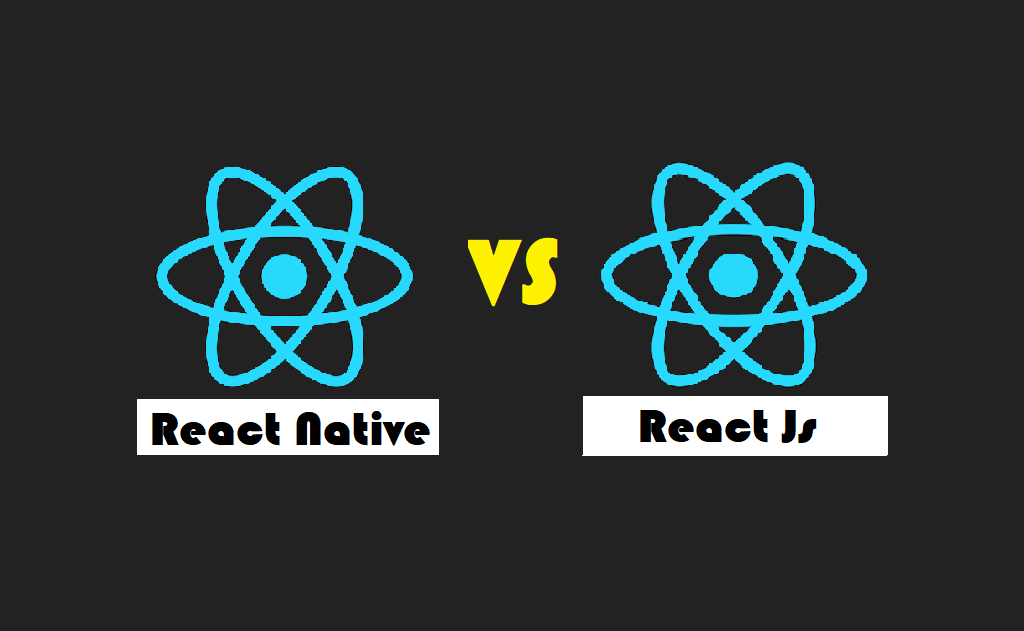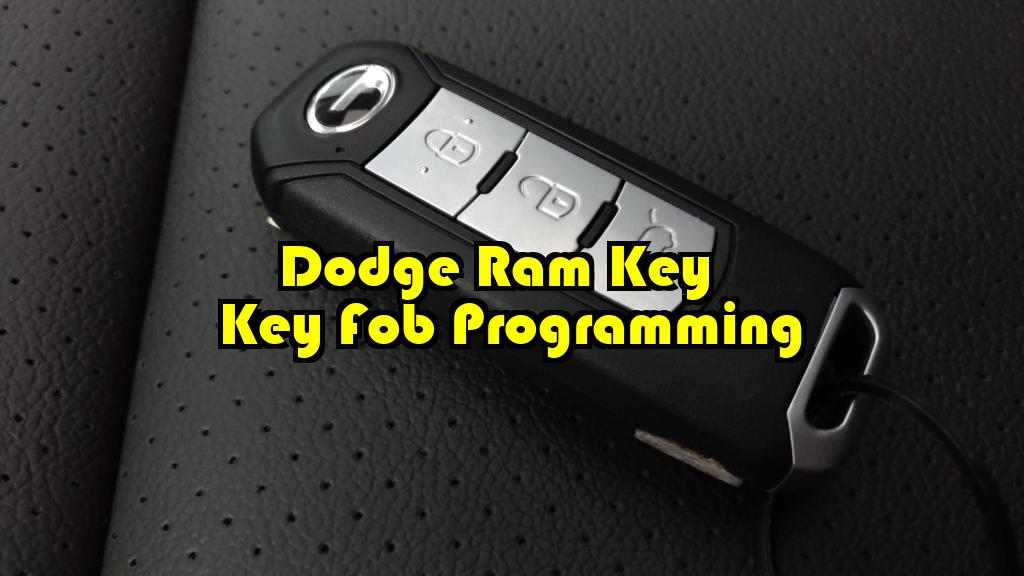GM BCM Programming: Expert Guide With Every Step

This comprehensive guide will take you through the GM BCM programming process step-by-step, helping you restore your vehicle’s functionality. If you own a General Motors (GM) vehicle and experience issues with your Body Control Module (BCM), you may need to replace and reprogram it.
Understanding the Body Control Module (BCM)
The Body Control Module (BCM) is a crucial component in your GM vehicle, responsible for managing various electronic systems such as power windows, mirrors, air conditioning, and the security system. When the BCM malfunctions, it can disrupt communication with other control modules and lead to several issues.
When to Consider GM BCM Programming
You might need to program your BCM if you notice any of the following symptoms:
- Inability to communicate with essential control modules like the engine, body, transfer case, and transmission.
- Electrical issues, such as malfunctioning lights, windows, or locks.
- Persistent warning lights on your dashboard.
Tools and Equipment Required for GM BCM Programming
Before you begin, ensure you have the following tools and equipment:
- A compatible pass-through device (e.g., Autel Maxiflash JVCI).
- A laptop with a GM Service Programming System (SPS) subscription.
- A stable internet connection.
Step-by-Step Guide to GM BCM Programming
Step 1: Initial Diagnosis
Start by identifying the issue:
- Attempt to communicate with various control modules using a diagnostic tool. If multiple modules are unresponsive, the BCM might be faulty.
- Replace the faulty BCM with a new one if necessary.
Step 2: Setting Up SPS for Programming
- Log into GM SPS: Open the GM SPS application on your laptop and log in with your subscription credentials.
- Select SPS Info: Navigate to the SPS info section to ensure your subscription is active.
- Start SPS: Choose the ‘Start SPS’ option. Be prepared for multiple Java prompts, as the application relies on a specific Java version.
Step 3: Programming the New BCM
- Connect Your Pass-Through Device: Attach your pass-through device to the vehicle’s OBD-II port and connect it to your laptop.
- Select Vehicle and Device: Within the SPS application, select your vehicle (e.g., 2013 Chevy Silverado 2500 with a 6.0 engine). Choose your pass-through device from the list (e.g., Autel Maxiflash JVCI).
- Read VIN: Allow the SPS to read the vehicle identification number (VIN) to ensure correct identification.
- Handle Field Actions: Be aware of any field actions or recalls. If the vehicle has a salvage title or significant accident history, it may affect the programming process.
- Begin Calibration: Follow the prompts to start the calibration process. This step involves downloading the necessary calibration files and writing them to the BCM.
Step 4: Additional Setup Functions
After successfully programming the BCM, you may need to perform additional setups:
- Brake Pedal Position Sensor Learn: This step ensures the brake pedal position sensor is correctly calibrated.
- SDM Primary Key Setup: Set up the Sensing and Diagnostic Module (SDM) primary key in the BCM to address any airbag light issues.
Step 5: Final Checks and Troubleshooting
- Clear Diagnostic Trouble Codes (DTCs): Use your diagnostic tool to clear any remaining DTCs.
- Verify System Functionality: Check that all previously malfunctioning systems are now working correctly. This includes lights, windows, locks, and other BCM-managed systems.
- Dashboard Check: Ensure there are no warning lights on the dashboard. If necessary, perform an anti-theft system relearn to address any lingering issues.
Tips for Successful GM BCM Programming
- Stable Internet Connection: Ensure you have a reliable internet connection throughout the programming process to avoid interruptions.
- Follow On-Screen Prompts: Carefully follow all prompts in the SPS application to ensure correct setup.
- Keep Software Updated: Regularly update your SPS software and diagnostic tools to avoid compatibility issues.
Conclusion
GM BCM programming might seem daunting, but with the right tools and a systematic approach, it’s manageable. By following this detailed guide, you can effectively diagnose and reprogram your vehicle’s BCM, restoring its functionality and ensuring smooth operation.