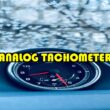Want to add a WhatsApp button to your website? With over 2 billion users, WhatsApp is a popular communication platform. Start by adding the WhatsApp chat widget to your site. This way, your customers can connect with you on WhatsApp without needing to install the app or save contacts – thanks to a special feature introduced by WhatsApp.
Engaging customers seamlessly is crucial, and WhatsApp stands out as the most widely used communication platform globally. With over 2 billion active users connecting with friends, family, and businesses, it’s the ideal space for businesses to have friendly and personal conversations with clients. Using WhatsApp ensures a casual and approachable communication style, making it the best option to keep customers interested in your services.
You’re not alone in considering a WhatsApp chat widget for your website. Growing numbers of business owners recognize the benefits of connecting with clients through WhatsApp, the globally popular messaging service. Utilizing WhatsApp enables prompt responses and ongoing assistance for your clients, fostering a lasting relationship throughout their journey with your brand.
As you add the WhatsApp button to your website, it’s crucial to plan how to scale customer care on the platform. This post will guide you through integrating WhatsApp into your Shopify store, incorporating it into your website, and effectively managing business growth using the WhatsApp API. Stay tuned for practical insights on optimizing customer care as you expand your presence on the platform.
Before diving into the “how-to” section, let’s explore the advantages and potential drawbacks of using the WhatsApp chat widget for your website (WhatsApp button on website). We’ll discuss each step in detail to guide you through the process of adding a WhatsApp chat widget to your website. By the end of this article, you’ll have a comprehensive understanding of how to seamlessly integrate a WhatsApp button on your website. Stay tuned for a step-by-step walkthrough.
ALSO READ: Power Rush Generator: Overview and Expert Guide On Working 2024
What is WhatsApp Chat Button
Integrating a WhatsApp chat button allows website visitors and potential clients to communicate with you without leaving your page. With the convenience of messaging applications, customers are more inclined to engage. Essentially, the WhatsApp button serves as a chat button, enabling consumers to initiate a conversation by simply clicking on it on your website.
These interactions are mirrored on your WhatsApp business account, providing your clients with an easy option to reach out and enhancing your reputation for excellent customer service. The seamless connection ensures a positive customer experience.
What Should Business Use: WhatsApp Chat Button
The WhatsApp chat widget for your website (WhatsApp button on the website) and the chat button work together seamlessly. Aside from the option where the chat box opens, prompting your consumer to message you, the WhatsApp chat button and chat widget share many similarities. Both serve as effective tools for engaging with your audience in a user-friendly manner.
Enabling a live chat experience through a chat button or widget allows you to connect with website visitors and clients in real-time. Utilizing WhatsApp for faster customer assistance, improved marketing, and increased sales becomes possible. Here are key advantages and reasons why having a WhatsApp chat button or widget is crucial for the growth of your company.
Benefits to Use WhatsApp Chat Widget for Website
Here are essential reasons you should be aware of before incorporating the WhatsApp chat widget for your website (WhatsApp button on website):
Builds personal touch
Leveraging the WhatsApp chat widget for your website establishes a personal connection with your customers. The immediacy of responses, whether through gifs, greetings, or conversations, makes customers feel valued and important, adding an effective personal touch.
Furthermore, utilizing the WhatsApp chat widget fosters the development of strong relationships with customers. The interactive nature of communication contributes to building a positive and lasting connection with your audience.
Enhance lead generation
When customers contact you through the WhatsApp chat widget for the website, you automatically receive their contact information without the need for specific form details or live chat inputs. This not only enhances the quality of your leads but also simplifies your outreach efforts.
Obtaining customer contact information is particularly valuable in addressing cart abandonment issues. While various reasons may lead to abandoned carts, a gentle follow-up is often beneficial. Utilizing WhatsApp for such follow-ups proves effective, as a quick message can address reservations or simply serve as a reminder to complete the purchase.
Moreover, if a customer is uncertain about a particular item, you can promptly provide information on a similar product with enhanced features. This opens up opportunities for upselling and conversion, offering a straightforward strategy to boost conversion rates.
Keep the visitors connected
Let’s be honest – getting leads to take action isn’t always easy. That’s where the WhatsApp chat widget for the website comes in handy!
The widget opens a chat window, prompting your consumers to reach out to you on WhatsApp. The process is quick, simple, and convenient for them.
WhatsApp’s smooth user interface and minimal lag time facilitate real-time communication, making it easier for you to connect with your leads effectively.
How to Add WhatsApp Button on Website
Certainly! While I don’t have real-time updates on specific services or their features, integrating a WhatsApp chat button for your website typically involves a few common methods.
Adding a WhatsApp chat link to your website is a straightforward process. Follow these steps:
Method 1: Manual Link Creation
- Open WhatsApp on your phone.
- Go to the chat or contact you want customers to connect with.
- Obtain the contact’s WhatsApp link by clicking on their name at the top of the chat. Copy the link.
- Example: https://wa.me/1234567890 (replace the number with the actual WhatsApp number).
- Go to your website’s backend or HTML editor.
- Add a link to your text or button where you want customers to click.
- Example HTML: <a href=”https://wa.me/1234567890″ target=”_blank”>WhatsApp us!</a>
- Method 2: Using GetItSMS or Similar Services
Using GetItSMS or a similar service:
- Log in to your GetItSMS account.
- Navigate to the section for WhatsApp chat widget.
- Generate a WhatsApp link or code snippet.
- Follow the instructions provided to customize and copy the link.
- Paste the link into your website’s HTML or designated widget area.
Frequently Asked Questions
What do you mean by WhatsApp chat widget for a website?
Absolutely, the WhatsApp chat widget serves as a convenient bridge between your website and WhatsApp, enabling customers to initiate a click-to-chat action effortlessly. When visitors click on the WhatsApp chat widget, it seamlessly allows them to start a conversation with your business.
Is adding a WhatsApp chat widget for the website free?
While the WhatsApp application itself is free for personal use, it’s important to note that the use of WhatsApp Business API or third-party services that provide additional business features, like a WhatsApp chat widget for your website, may come with associated costs.
How can we change the WhatsApp number in the chat widget?
You can change the WhatsApp number displayed in the Chat widget at all times. To insert the new number, you must access the widget configuration through the admin panel. After selecting “save,” view the website to see the modifications.
Conclusion
Indeed, integrating a WhatsApp chat widget for websites can be a game-changer in turning website visitors into conversions. The ability to maintain a dialogue with customers, even after they leave the website or abandon their carts, is a powerful tool for businesses. By incorporating WhatsApp into your consumer experience, you create a seamless and engaging way to communicate with your audience.
GetItSMS, as an authorized provider of WhatsApp business solutions, simplifies the process for you. They handle the setup, allowing you to seamlessly integrate a WhatsApp chat widget for your website. All that’s left for you to do is test it out and observe how your visitors respond to the WhatsApp chat widget – a valuable addition to enhance customer engagement and overall user experience on your website.