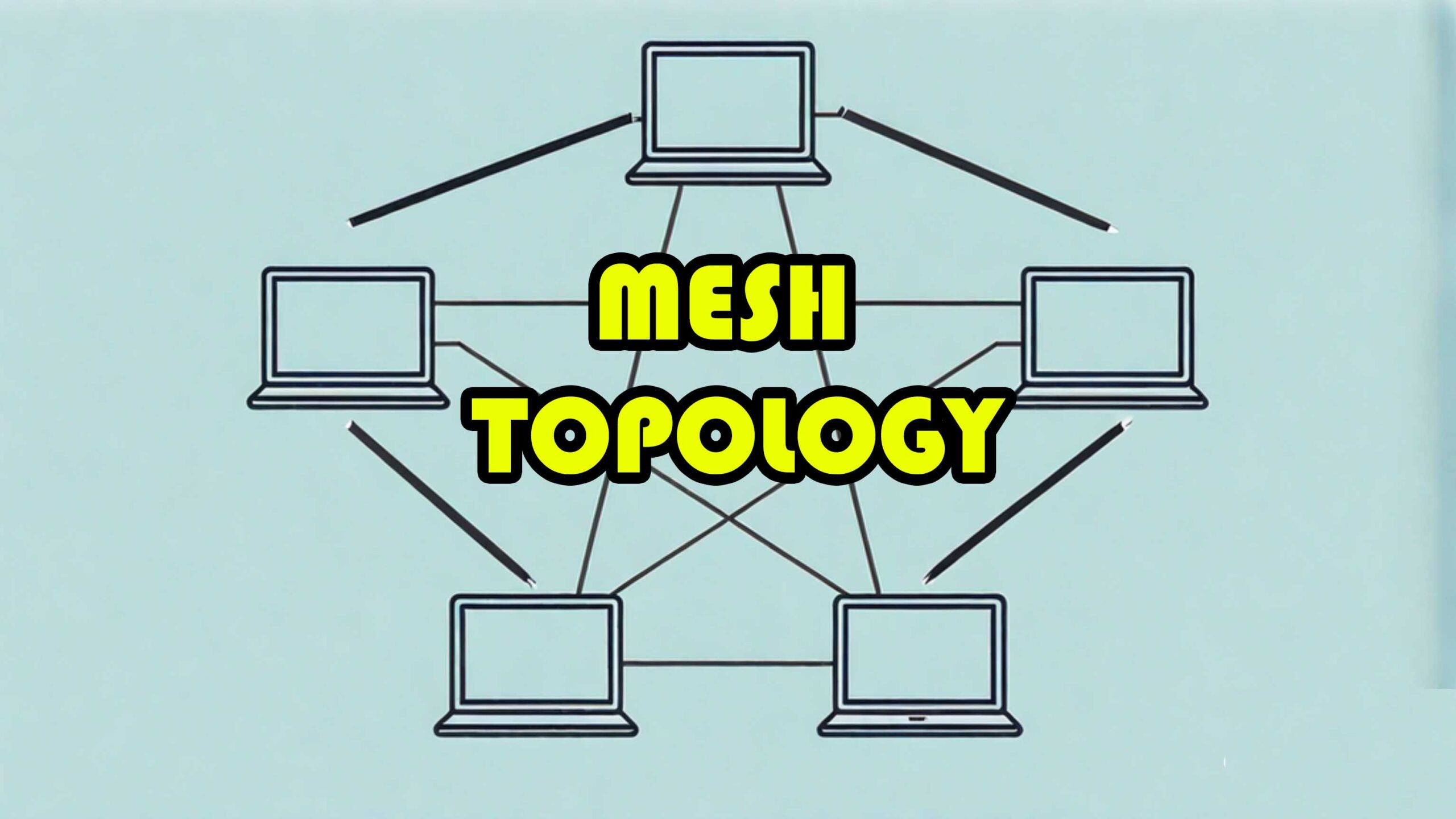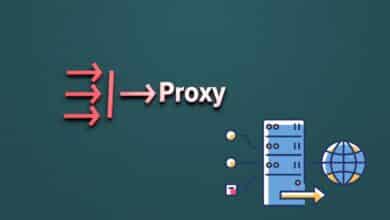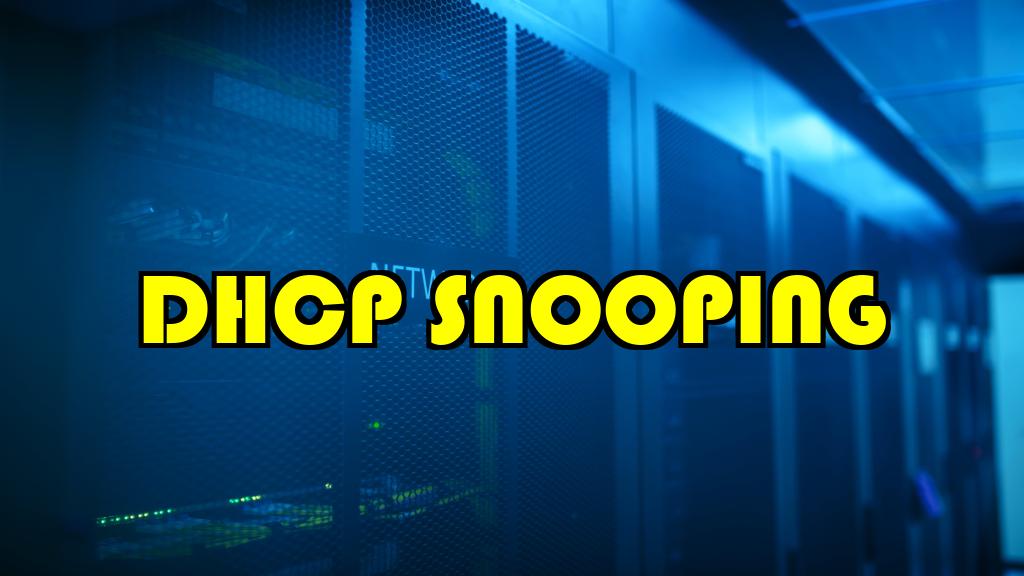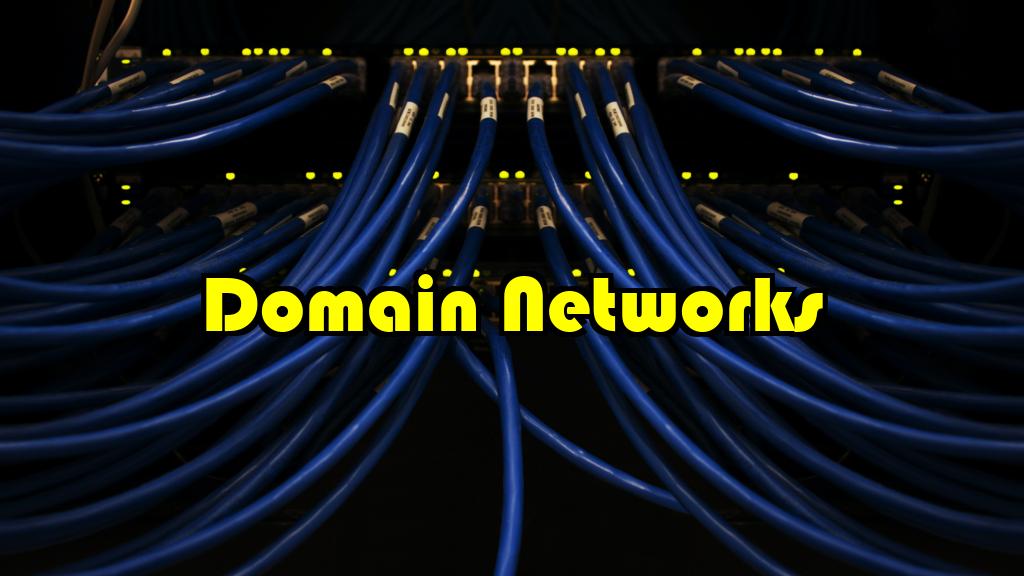What is my IP address – Know all Technical Network details

“What is my IP address” is a question that most people with digital devices ask. An IP address is a unique number assigned to any device that is connected to the Internet. Many websites and applications need it to allow access to devices like mobile phones and computers.
Usually, people use online tools and websites to identify IP addresses. If you want to know more details about it, you’re at the right place. In this article, I am going to explain the necessary details about IP addresses. Let’s start.
What is an IP Address?
An IP address is a specific numerical number that is assigned to every device that uses the Internet to communicate. Computers use this number to communicate with other devices.
Besides communicating with other devices, it is also important for getting access to different websites. Whenever you try to access a site, its server checks the device’s IP before allowing access.
How Does an IP Address Work?
Understanding the working process of an IP is important as well. The following points can help you understand it:
- First, a unique IP is assigned to a device. It differentiates it from every other device.
- Whenever a computer connects and communicates, an address is used to make a connection to a destination server.
- That’s not all. There are also routers on the Internet that analyze an address. They use it to direct devices to the right websites.
- Finally, you get access to your required website.
What are the Types of an IP Address?
Here are the details of these types:
Public IP:
It is the most general type. It is associated with a main device that is used to connect to the Internet in homes and offices. In most cases, it is a router. So, all the devices connected to the router shared the same public IP.
Private IP:
It is used by specific intranet networks usually in corporate offices. Unlike Private, this one cannot be seen by other devices that are outside of the intranet network. It is mainly used to connect all the corporate devices to help them communicate with each other.
Static IP:
An IP that stays constant over time is known as a Static Address. It is usually provided by an Internet Service Provider as a user account and cannot be changed automatically.
Dynamic IP:
It is assigned to a network when a router is set up. It is assigned by the Dynamic Host Configuration Protocol (DHCP). Whenever a logs into the network, a new address is assigned to it.
Website IP Addresses:
As for website IPs, there are two main types:
Shared:
These IPs are associated with sites having shared hosting plans provided by their web hosting services. In this case, multiple websites use the same IP. It is usually used by sites that have relatively manageable traffic loads.
Dedicated:
On the contrary, there are some hosting plans that let sites use dedicated IP addresses. It allows them to obtain SSL certificates easily and have their own File Transfer Protocol. Owners can access their sites using these addresses instead of domain names.
IP Address and Location:
An IP is sometimes associated with location as well. It’s all about determining the device’s approximate geographical location. Understanding this connection is important since it dictates what websites you can access.
In other words, some websites on the Internet allow access only to those devices that are within a specific location. Sites use their address to determine a location. That’s why people look for “What is my IP address location” to know what sites they can access. Online tools assist people to know their IP location as well.
How to Know Your IP Address?
There are two different methods you can use to know it.
Method #1:
It involves using the settings of your device. The exact procedure varies according to a device’s nature. So, I’ll cover the topics for each device sometime later.
Method #2:
It is an easier method and is the same for every device. It involves using an online IP-checking tool. Here’s how it works:
- Open an Internet browser.
- Search for “Check IP address”.
- Different results for online tools will appear. Pick any of these results that you like.
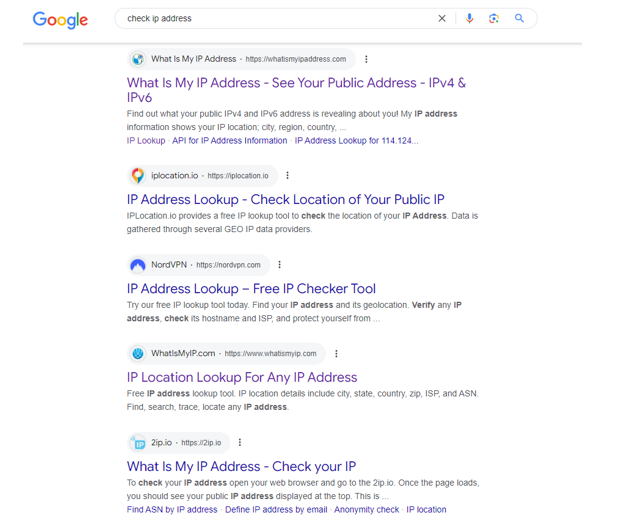
- For demonstration, I’m using “WhatIsMyIPAdress”.
- Here, you can see the information about your exact IP.
IPv4 and IPv6?
IPv4 and IPv6 are two macro types of IP.
- IPv4: It is an old type that is assigned to almost every computer connected to the Internet. This type has space for up to 4 billion computers.
- IPv6: This one is a recent type. It contains space for trillions of computers and is associated with advanced device types.
You also need to know that IPV6 is gradually taking over and all future devices will have this network type. That’s why many people search for “What is my IP address IPV4” to get precise results about their devices. Such queries let them know whether their device is using Internet Protocol 4 or Internet Protocol 6.
Let’s discuss it a little more deeply.
What is IPv4?
An IPv4 consists of a network address and a host address. It was created back in 1981 by DARPA and contains 32-bit integers. These integers are written in Decimal Notation. IPv4 has to be represented in 4 different numbers containing dots in between them. Here’s an example of a hypothetical example:
2131:3422.9343.1212
This version is getting outdated now due to different reasons. For example, it does not have enough space to allocate a growing number of devices around the world. Also, it does not have a built-in security feature which can be an issue.
What is IPv6?
IPv6 is a more modern type and was introduced in 1995 by the Internet Engineering Task Force. It is a better version and is written in hexadecimal format. It contains 8 numbers that are separated by colons (:). Here’s what it looks like:
ACIE:DF01:9342:2432:SDCH:B201:9342:D023
IPv6 is a better version due to many reasons. It contains a lot more space for new digital devices and is a more secure version.
Head-to-Head Comparison:
| IPv4 | IPv6 |
| It has a 32-bit address length. | Its length is 128-bit. |
| Connection integrity isn’t achievable. | Connection integrity is achievable. |
| It is capable of generating 4.29×10 9 address space. | It can generate 3.4×10 38 address space. |
| Security features are application-dependent. | It has a built-in IPSEC security feature. |
| It is represented in decimal. | It is represented in hexadecimal. |
| Fragmentation is performed by a sender. | Fragmentation is performed only by a sender. |
| The Checksum field is available. | The Checksum field is not available. |
| It has a header of 20-60 bytes. | It has a header of 40 bytes. |
Checking IP Version:
Some online tools can also help you check the IP version. Here’s how to do it:
- Open an Internet browser.
- Search for “Check IP version.”
- Click on any preferable site.
- I’m using the same tool that I did above.
- Here, you can find information about whether you have IPv4 or IPv6.
IP Address Classes:
There are some addresses that are exclusively reserved by IANA. They are reserved for networks carrying a specific purpose on TCP/IP (used to interconnect devices. Here are their details:
- 0.0.0.0: It is a default network that is a non-routable meta-address. It is associated with an invalid address.
- 127.0.0.1: This is known as the loopback address and is used by computers to check their own settings. Computers can use it even if they do not have any IP to connect to the Internet.
- 169.254.0.1 to 169.254.254.254: It is a range of addresses generated by computers when they cannot find an IP from DHCP. These are used in order to communicate through an inner network and don’t help devices connect with the Internet.
- 255.255.255.255: This type is used by computers to send messages across other connected devices.
There are some further addresses that are reserved by subnet classes. They are small computers connected to bigger networks with the help of routers. Here are some subnets and the IPs they have:
| Subnet | IP Address Range |
| Class A | 10.0.0.0 to 10.255.255.255 |
| Class B | 172.16.0.0 to 172.31.255.255 |
| Class C | 192.186.0.0 to 192.168.255.255 |
| Class D | 224.0.0.0 to 239.255.255.255 |
| Class E | 240.0.0.0 to 254.255.255.254 |
Best Tools to Check IP Address:
There are a bunch of different online tools you can use to check the IP of your device. I’ve discussed the best ones below:
WhatIsMyIPAddress:
WhatIsMyIPAddress is a free tool designed to help people identify their IPs easily. It gives accurate and authentic information.
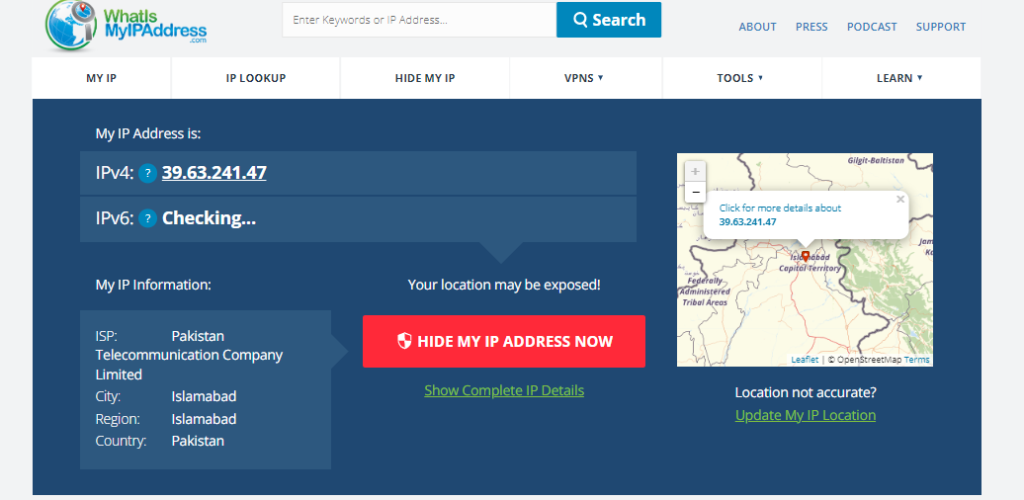
You can use it to find out information about IPv4 and IPv6 as well. Also, it lets people find their location via a map as well. The tool is completely safe to use and helps you know how to hide an IP as well.
Main features:
- Free to use
- Accurate information
- Tells about IPv6 as well
- Tells location using a map
NordVPN:
NordVPN offers a very simple and sophisticated tool that can be used to find IP addresses. It is a minimalist tool which is a decent choice for people who quickly want to check their network information. You can find data about things like location, area code, hostname, etc., here as well.
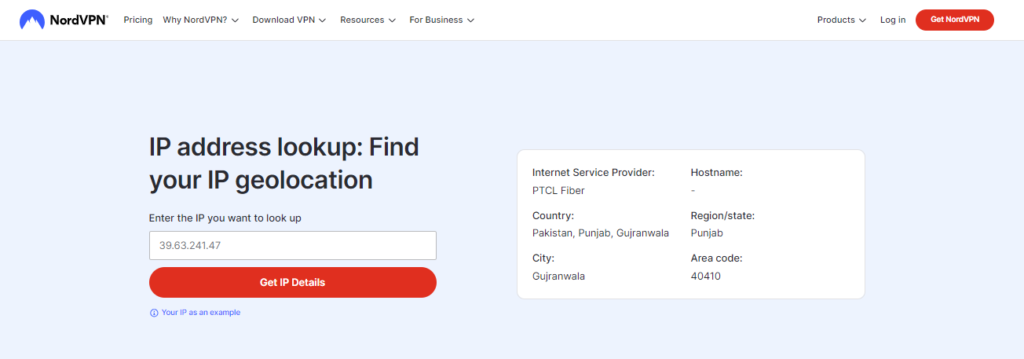
Main features:
- Free and authentic
- Simple and minimalistic
- Offers accurate information
- It lets you find data by inputting an IP manually
IPLocation:
If you want detailed information about an IP, IPLocation is the best tool for you. It helps you find out information about the address, country ISO, latitude, postal code, etc.
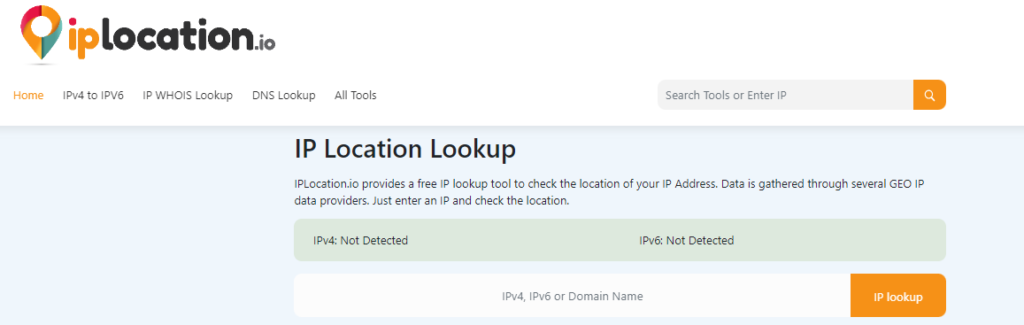
The tool lets you know data about your address on different other websites as well. This means that you don’t have to go to multiple sites to check your IP data. You can find it here easily.
Main features:
- Safe to use
- Gives accurate data
- It lets you know the country’s ISO
- It gives your IP information according to some other websites.
Security Threats Related to IP:
There are some security threats related to IP that you need to keep in mind:
- Cyber criminals can track an IP using the data of online activity.
- Hacked IPs can be used to access and download illegal content.
- If someone knows it, they can track down your exact location.
- Hackers can launch direct network assaults like DDoS with it.
Security measures:
To avoid the threats I just mentioned, you can take the following security measures:
- Use a VPN service to mask or hide the IP while browsing different websites.
- A proxy server can help you use another address to access online data.
- You can ask your ISP to make use of dynamic IPs as well.
- Sometimes, resetting a router can help change IP.
What is the Importance of IP Address?
The following points can help you understand the importance:
- It helps identify the devices connected to a network.
- It enables devices to send and receive data from other devices on the Internet.
- Routers use it to pick the best routing path to access data to reach a destination.
- These addresses are used in network security to block out certain devices.
Conclusion:
An IP address is a certain number given to every device that is connected to the Internet. It is used by the devices to communicate and share data over the Internet.
There are different ways you can use to know an IP address. They are of different types including private, dynamic, and static. Understanding their nature can help you know why they are so important.
Frequently Asked Questions (FAQs):
Can I change my original IP address?
Yes. You can change the original IP of a device by using different techniques.
Do all devices have IPv6?
No. All devices around the world do not have an IPv6.
Can I hide my IP on the Internet?
Yes. You can hide or mask it using a VPN service.
Is IPv6 better?
Yes. It is relatively a better network IP.