Secure Network Connection at a Remote Site: Your Ultimate Guide
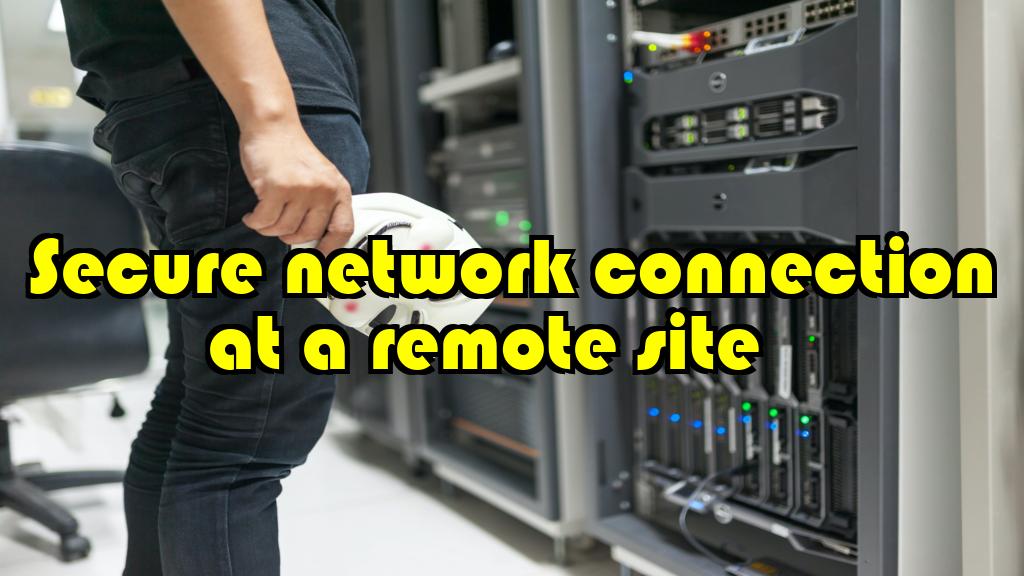
These days, most people are running online businesses with the help of remote workers. Almost all the work is being done in remote sites which is very beneficial.
However, maintaining a secure network connection at a remote site is crucial for such businesses. Many cyber criminals attach businesses which can cost owners a fortune. Creating a secure network connection helps people stay safe from such things.
In this comprehensive guide, we will walk you through the importance of a secure network connection, and simple steps to achieve it and address common questions surrounding this essential topic.
What is a Secure Network Connection at a Remote Site?
A Secure Network Connection at a Remote Site is taking safety precautions while sharing business data from remote sites to main servers. The world of business has evolved a lot and people have remote working sites at different locations.
They have to share data with each other on a regular basis. If they share the data without any protection, it will be attacked by hackers and cybercriminals. So, businesses utilize different ways to create a secure network. It allows them to communicate and share data without any security threats.
Why is a Secure Network Connection at a Remote Site Necessary
It is necessary for different purposes. Here are their details:
Protecting Sensitive Data
In an era where data breaches are all too common, safeguarding sensitive information is paramount. Establishing a secure network connection ensures that your data remains confidential and protected from unauthorized access.
Understanding Data Vulnerabilities
In this section, we’ll explore potential vulnerabilities in remote connections and how they can be exploited. By understanding these risks, you can better appreciate the necessity of a secure network.
Preventing Risks with Encryption
Explore the benefits of encryption in ensuring that your data remains private and integral during transmission. We’ll break down encryption in a simple, non-technical manner to help you grasp its significance.
Preventing Unauthorized Access
One of the primary reasons for establishing a secure network connection is to prevent unauthorized access to your network and sensitive information.
Importance of Strong Passwords
We’ll discuss the role of strong passwords in maintaining a secure connection, offering practical tips on creating and managing passwords effectively.
Two-factor authentication (2FA)
Delve into the world of two-factor authentication and understand how this additional layer of security adds an extra level of protection to your remote network connection.
How to Achieve a Secure Network Connection at a Remote Site
Choosing the Right Virtual Private Network (VPN)
Explore the importance of using a VPN to establish a secure connection and learn how to select the right one for your needs. We’ll provide user-friendly advice to make the process straightforward.
There are four main types of VPNs:
- Personal VPN: A personal VPN is the most common type of VPN. It allows individuals to connect to a VPN server and encrypt their internet traffic. This can be used to protect your privacy, bypass geo-restrictions, and access blocked websites.
- Mobile VPN: A mobile VPN is designed for use on mobile devices, such as smartphones and tablets. It is similar to a personal VPN, but it is optimized for mobile devices and can be used on cellular networks.
- Remote access VPN: A remote access VPN allows employees to connect to a company’s network from a remote location. This can be used to give employees secure access to company resources, such as files and applications, and help in achieving a secure network connection at a remote site.
- Site-to-site VPN: A site-to-site VPN connects two or more private networks together. This can be used to create a secure connection between two offices or to connect a company’s network to a cloud provider.
The uniqueness of each type of VPN:
- Personal VPN: Personal VPNs offer a wide range of features and price points. There are free and paid personal VPNs available, and some personal VPNs offer features such as ad-blocking and malware protection.
- Mobile VPN: Mobile VPNs are optimized for use on mobile devices. This means that they can be used on cellular networks and they can be used to bypass mobile data caps.
- Remote access VPN: Remote access VPNs are designed to provide secure access to company resources. This means that they typically offer features such as two-factor authentication and data encryption.
- Site-to-site VPN: Site-to-site VPNs can be used to create a secure connection between two or more private networks. This means that they can be used to connect two offices together or to connect a company’s network to a cloud provider.
VPN Best Practices
Virtual private networks (VPNs) are a valuable tool for protecting your online privacy and security. By encrypting your internet traffic and routing it through a secure server, they can help to safeguard your data from prying eyes.
However, it is important to use VPNs in a way that maximizes their benefits and minimizes their risks. Here are some VPN best practices to follow:
Choose a reputable VPN provider:
- Do your research and choose a VPN provider with a good reputation for security and privacy.
- Look for providers that offer strong encryption protocols, such as AES-256 or ChaCha20-Poly1305.
- Avoid free VPNs, as they may not be as secure as paid options.
Use strong authentication:
- Use a strong password for your VPN account and enable two-factor authentication whenever possible.
- Avoid using the same password for your VPN account as you use for other online accounts.
- Change your VPN password regularly.
Be aware of your VPN’s logs:
- Some VPN providers keep logs of your online activity.
- If you are concerned about privacy, choose a VPN provider that does not keep logs.
- You can usually find information about a VPN provider’s logging policies on their website.
Disable unnecessary VPN features:
- Some VPNs offer features that can increase your risk of exposure.
- Disable features such as port forwarding and split tunneling unless you absolutely need them.
- Split tunneling allows you to route specific traffic through the VPN, while other traffic goes through your regular internet connection. This can be useful for streaming video or accessing websites that are blocked by your VPN provider.
Use a kill switch:
- A kill switch is a feature that prevents your device from connecting to the internet if your VPN connection drops.
- This can help to protect your privacy by preventing your ISP from seeing your unencrypted traffic.
- Not all VPNs offer a kill switch, so be sure to check if this feature is important to you before choosing a provider.
It can help you achieve secure network connection at a remote site
FAQs:
What is a Secure Network Connection, and Why Do I Need It?
Answering the fundamental question and reinforcing the importance of a secure network connection, emphasizing its relevance for remote sites.
Is using a VPN in this system expensive?
It depends on what type of VPN you are using. Most authentic VPN services offer good value packages for businesses.
Is TLS used in such systems?
Yes. TLS is an important part of such systems.
Conclusion
In conclusion, a Secure Network Connection at a Remote Site is not just a best practice; it’s a necessity. By following the steps outlined in this guide, you can secure your connection, protect your data, and enjoy a safer online experience. Remember, a secure network is the foundation of a resilient and trustworthy digital presence.






