
In this digital age, most of us have a lot of technological appliances at home. It’s almost impossible to imagine a house without a tech gadget these days. Although these devices are useful, they’re vulnerable and prone to damage as well. It’s important to have a plan to deal with damaged devices in case you need it.
That’s where Hometech Protection comes in. It is a type of insurance that protects your home electronics and digital devices against damage. Having such insurance can be very useful if you have a lot of digital devices at home.
In this guide, I am going to explain Hometech Protection in detail and discuss the top services that provide this insurance. Let’s start.
What is Hometech Protection?
Hometech Protection is a type of insurance policy that is designed to help you protect all the important electronic devices at your home. It helps you repair or replace these devices in case they’re broken or lost. Some policies let you have a replacement in case your gadgets get stolen as well.
Home appliances and devices are usually very expensive. When they get damaged, it’s even more expensive to repair or change them. To avoid this mishappening, different companies like AT&T offer you Hometech Protection to have you covered.
Why Is Hometech Protection Important?
Having Home Tech Protection can be important because of the following reasons:
Cost saving:
Having such insurance can be very cost-saving and wise financial decisions. Once broken, electrical devices can be very expensive to repair. The insurance takes care of the repair at a comparatively cheaper price saving you a lot of money.
The same goes for missing or stolen devices. Instead of purchasing expensive brand-new items, protection plans let you get them cheaply.
Convenience:
Most Hometech Protection companies take care of the repair or replacement of devices on their own. The whole process is very streamlined and smooth and does not require a lot of effort from your side. It’s a convenient and straightforward way of dealing with broken digital devices.
Peace of mind:
Knowing that the insurance is going to cover your device damage gives you peace of mind. By having this type of security, you can start using your devices with less stress and anxiety.
Professional support:
Besides handling physical damage, we need tech support for multiple devices as well such as computers, tablets, TVs, etc. Handling issues and errors can be very tough for non-tech savvies. These insurances offer professional tech support to deal with this issue. You can have professional guidance to deal with your technical issues whenever you want.
How Does Hometech Protection Work?
Here’s how a Hometech Protection insurance works:
Policy purchasing:
First, you have to purchase a policy package from a Hometech Protection provider. Companies offer multiple types of packages having different coverage plans. They have different guidelines and terms of conditions.
Regular payments:
After purchasing a policy, you pay a fixed amount of money in regular periods of time. The amount depends on the company as well as your chosen policy plan.
Filing claims:
Whenever your device gets damaged or stolen, you file a claim to the company. The claim includes all the details about the device type as well as the damage nature. You may also need some documentation related to things like proof of ownership.
Investigation and claim settlement:
After filing the claim, the company will check out further details in order to investigate the claim. If the details are according to the company’s policy, it covers all the damage and repairs your device accordingly.
Best Hometech Protection Providing Companies:
Here are the details of some of the best Hometech Protection companies:
Asurion:
Asurion is one of the biggest device protection companies in the world and is offering multiple HomeTech Protection services including for AT&T and Verizon. It is a huge network covering multiple protection plans for users.
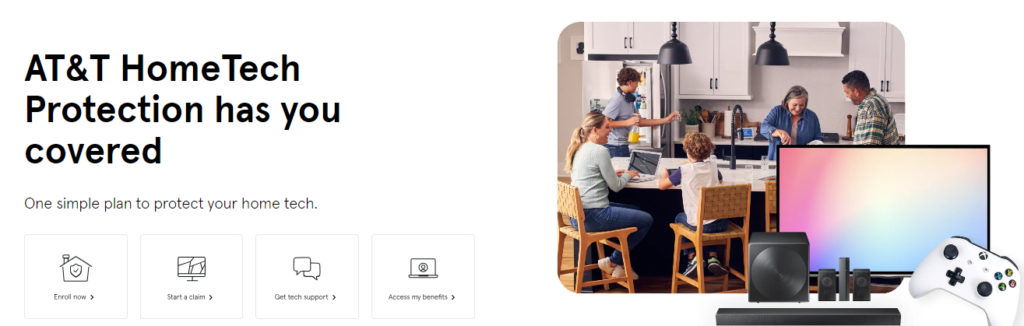
It includes different devices in its repair plans including phones, computers, and other appliances. Besides repair plans, Asurion offers tech support through their professionals as well as technical guides.
Features:
· Huge variety of plans
· Quick and fast repairing
· Quality tech support
· Useful tech tips
Pricing:
· Home+: $34 + tax/ month
· Home+ Entertainment: $14.99 + tax/month
DeviceGuard:
The second service offering this insurance is DeviceGuard. It is an efficient company offering multiple solutions for protecting your home devices. There are different plans that you can pick from and all of them offer useful features.
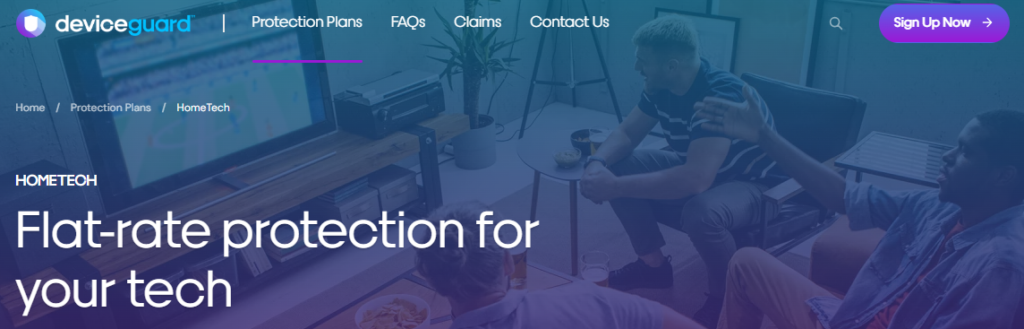
You’re not bound to long-term contracts while you work with this company. Also, it has transparent policies which makes it easier to understand what is covered in your chosen plan. Another useful feature you’re getting here is that there’s no need to show proof of purchase for a device. You can get the devices fixed directly.
Features:
- Transparent coverage
- Flat-rate service fees
- There is no device age limit
Pricing:
- Smartphone Plan: $14.99/month, $10/month for an additional phone after a limit of 5.
- HomeTech Plan: $16.99/month
- Smart Home Plan: $16.99/month
Upsie:
Upsie is another service offering detailed HomeTech protection services. It offers coverage plans for multiple devices including smartphones and laptops.
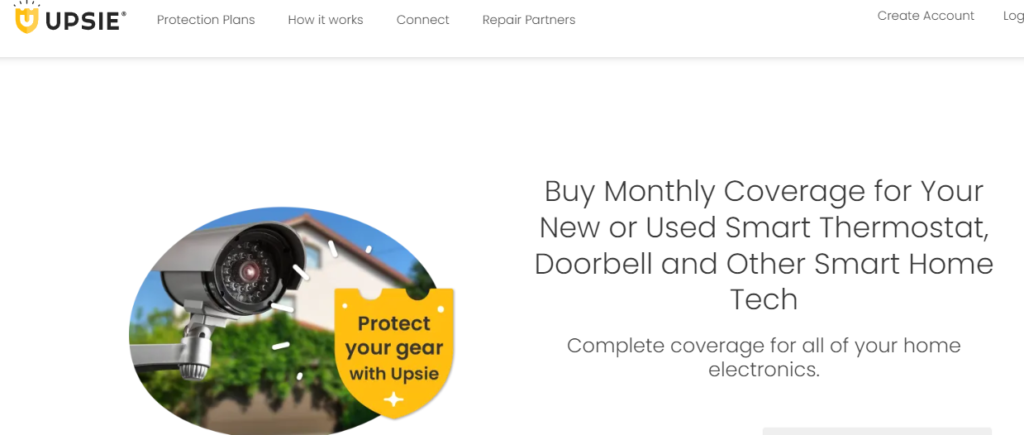
It’s an efficient service that has a very simple and straightforward way of working. Its plans are clear and there is not much confusion in its policies and guidelines. Also, the company offers uncompromising customer service which makes it convenient for its customers.
Features:
- Simple and straightforward working
- Clear pricing plans and policies
- Decent customer service
- Multiple device coverage
Pricing:
Smartphones: $7.99/month
Smartwatches: $1.99/month
Video Gaming: $1.99/month
Laptop: $6.99/month
TV: $3.99/month
Conclusion:
Hometech Protection is a type of insurance that protects your home electrical devices in case they get damaged or stolen. It helps people save money that otherwise would be spent on expensive device repair or replacement.
The working procedure of this insurance is simple. There are many companies that are offering these tech protections. The above-discussed companies offer great pricing plans for covering different home appliances. You can compare their pricing and pick the one that suits you well.
Frequently Asked Questions (FAQs):
What type of people should purchase HomeTech Protection?
People who have a lot of electrical devices at their home should purchase these protection plans.
Are protection insurances expensive?
It mainly depends on your insurance plan. However, these insurances are of a great value as compared to repairing expenses.
Do these protection plans cover gaming equipment as well?
Yes. Most of these plans include protecting gaming equipment as well.

