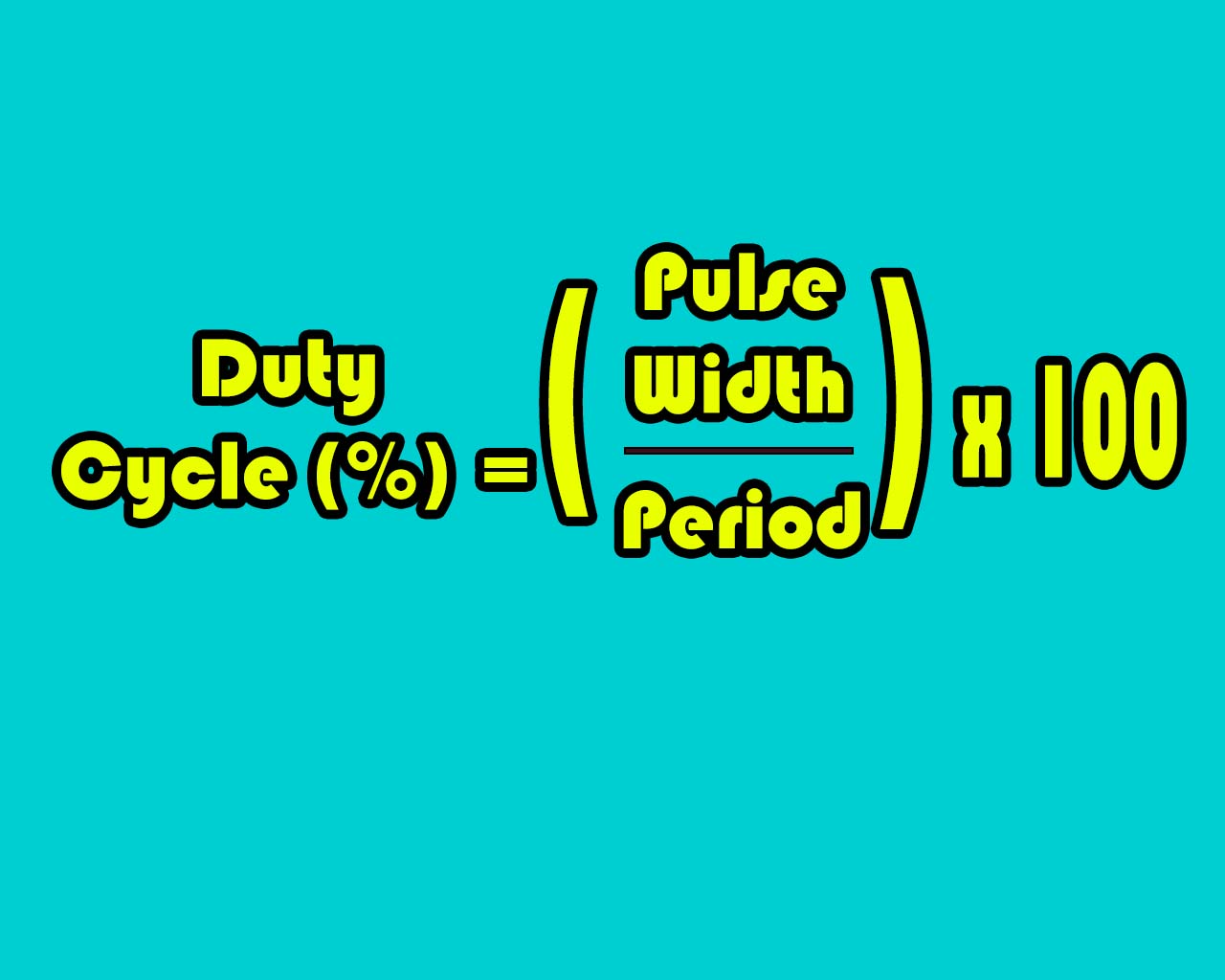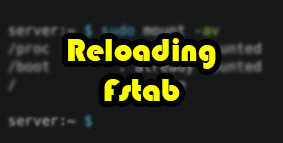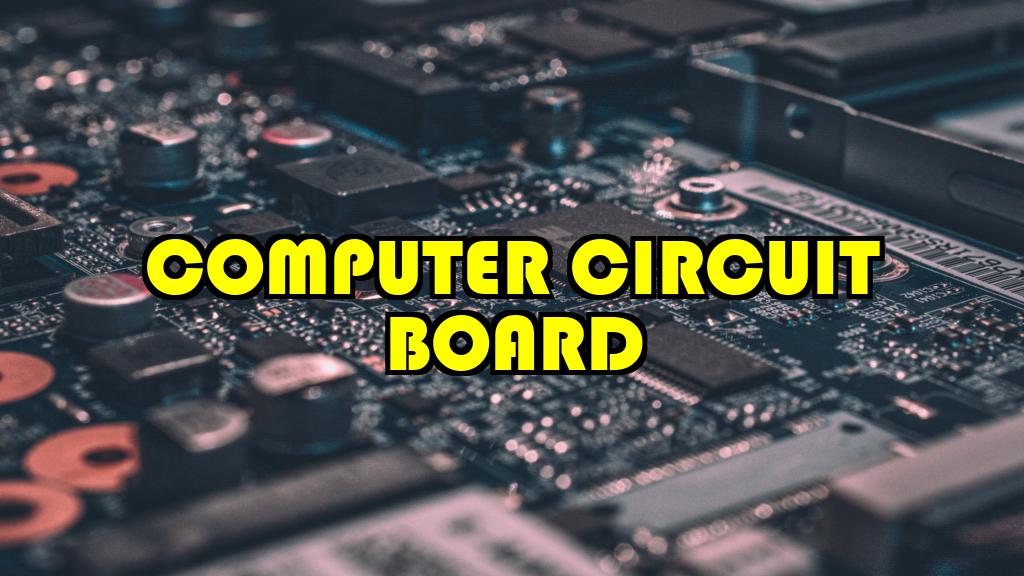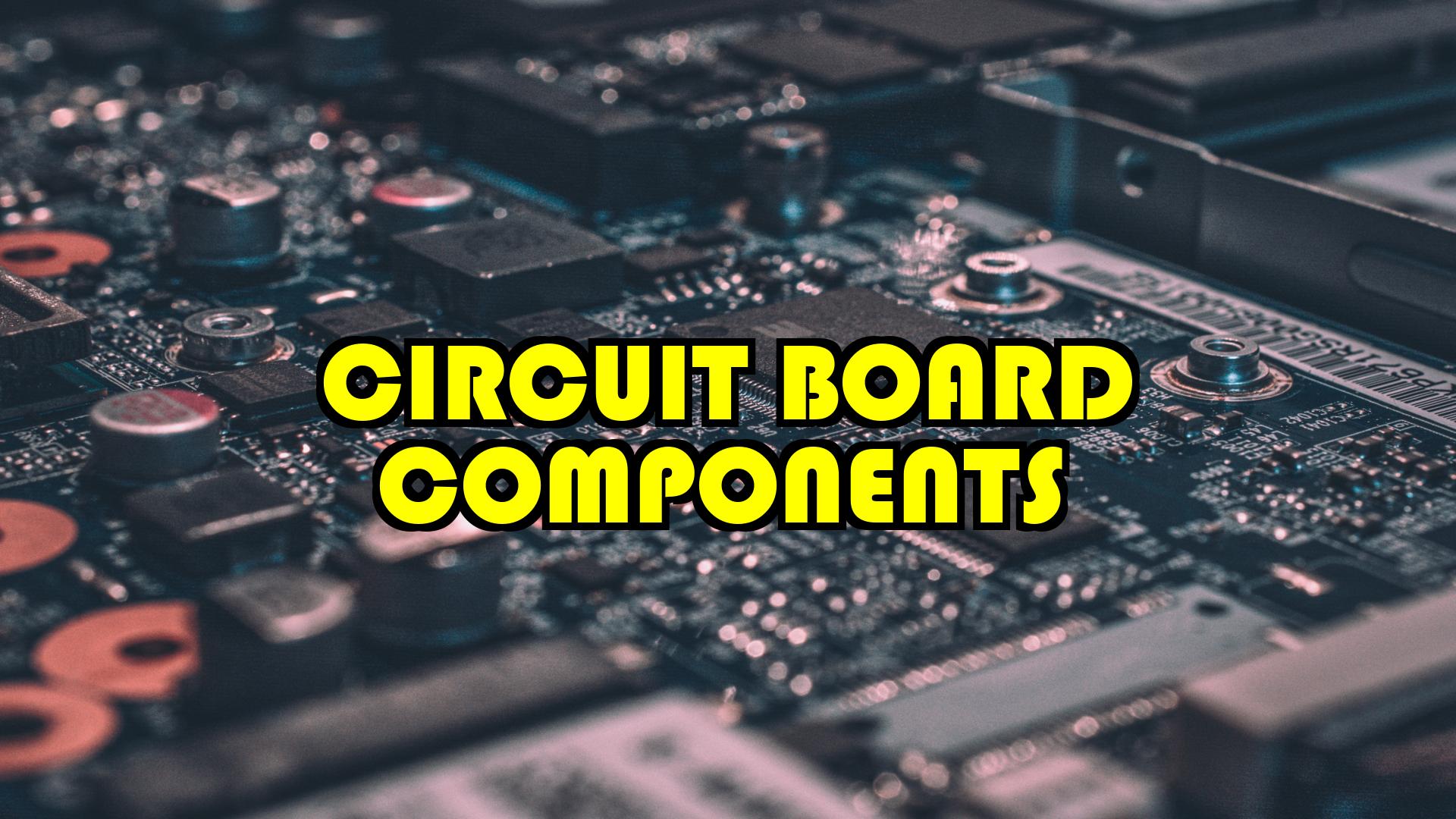Steps to Enable Game Sharing on PS5
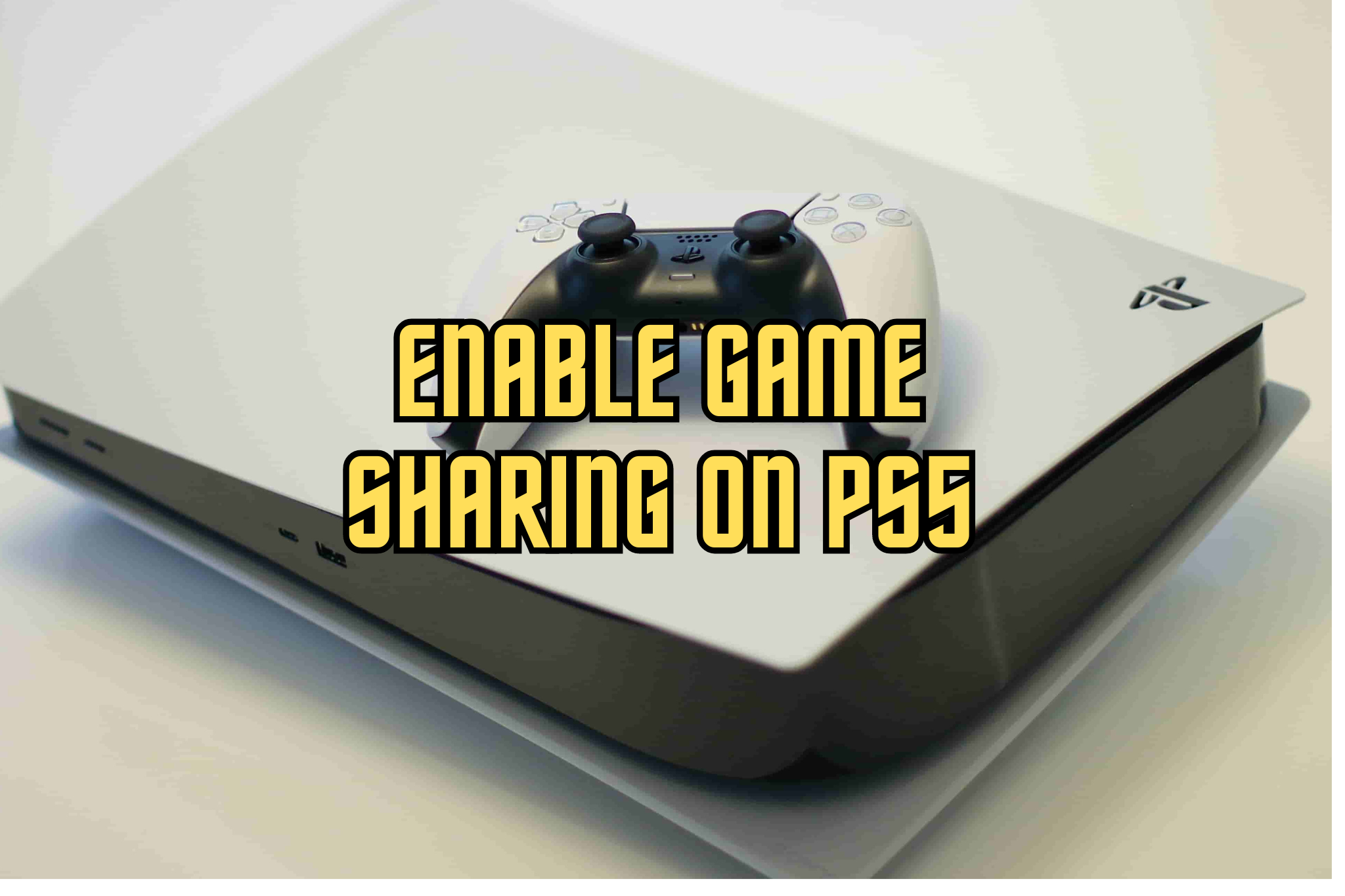
The PlayStation 5 (PS5) has transformed the gaming industry with its cutting-edge technology, amazing graphics, and a wide variety of games. The PS5 has a remarkable game-sharing feature that enables users to share their digital game library with friends and family.
This feature is not only practical, but also an effective way to cut costs while increasing the gaming alternatives available with your Cox Internet bundles. Let’s discuss the steps to enable game sharing on PS5 in the article below.
Make User Profile
Before you begin sharing games, set up user profiles on the PS5. Each user profile can have a separate game collection, making it easy to share games among multiple users. Follow these steps to create user profiles.
Switch on the Power
Turn on your PlayStation 5 and log in with the primary account that contains the games you want to share.
Settings
Go to the upper right corner of the home screen and tap the gear-shaped “Settings” icon.
Users and Accounts: Go to Settings and select “Users and Accounts” from the menu.
User Profiles
Click on “User Profiles,” then select “Add User.”
Create a User
Follow the on-screen instructions to create a new user profile. You can either sign up for a new PlayStation Network (PSN) account or connect to an existing one.
Set PS5 to Primary Console
To enable game sharing, the account that owns the shared games must be set as the primary console on your PS5. The correct way to do this is as follows:
Settings
Go to the home screen and click the “Settings” button in the top right corner to open the menu.
Users and Accounts
Go to the Settings menu and select “Users and Accounts.”
Other
Click “Other.”
ALSO READ: 15 Best Open Source SIEM Tools To Lift The Game!
Console Sharing and Offline Play
Select “Console Sharing and Offline Play”
Activate
To activate this PS5 as your primary console, hit “Activate” and confirm your choice.
Game Sharing
Once your PlayStation 5 is set up, you can share your games with other user profiles using the same system. Follow these steps.
Go to Library
Access the library by going to the last library icon on the home screen.
Purchased
Choose “Purchased.”
All Games
Simply select “All Games”. A list of every game that is accessible from the primary account can be seen here.
Options
Choose “Download” from the “Options” menu on your controller after selecting the game you want to share.
Select a User
Players must select a profile before downloading the game. Choose the profile you wish to share the game with.
Download
The game will begin to download to the selected user’s profile.
Play and Enjoy
Once the download is complete, the second user can easily play the shared games on their profiles. Just like any other game, they are able to play, save, resume, and collect rewards in these shared games as well. Certain games may require users to buy downloadable material, add-ons, or expansions separately.
Additional Tips
Benefits of PlayStation Plus: If the primary account has an active PlayStation Plus membership, other user accounts on the same system may also take advantage of online multiplayer, free monthly games, and other PlayStation Plus advantages.
Internet Connection
For smooth game sharing, both the primary and secondary users must have a reliable internet connection. Updates, downloads, and verification checks require a high-speed and active connection.
ALSO READ: Secure Network Connection at a Remote Site: Your Ultimate Guide
Storage Space
Check if your PS5 has enough space to hold games you’re sharing. It’s wise to regularly maintain your game library because large games take up a lot of storage space.
Licensing
Do not forget that sharing games is only supported across identical platforms. Your friends will need to either buy their copies of the games or use their primary system if you want to play games on multiple consoles.
Conclusion
The PlayStation 5 has a great game- sharing feature that enables players to share their digital game collection with their friends who have the same system. You can play more games without having to buy more copies by creating user profiles, activating your PS5 as the primary console, and sharing games from the library. It’s an affordable and practical method to increase your gaming choices and share the excitement with friends and family.